posting pictures
5 posts
• Page 1 of 1
posting pictures
this may have been covered before , but how do I post a picture on this forum?
- flyright
- Posts: 19
- Joined: Tue Aug 17, 2010 8:24 am
- Location: Florida
You have to post them on line with one of the sharing websites like Flickr, then cut and paste the link into the forum. For Flickr You need to select the picture, then select the "share this" option then press "grab the HMTL/BBCode" and find the text that starts http:// (see the example below) and highlight it and copy it to you clipboard
Before pasting the link press the Img button, paste the link then press the Img button (which will now show Img*)
so things should look like this, the inverted commas have been added by me to stop it posting a picture!!! (hopefully!)
"*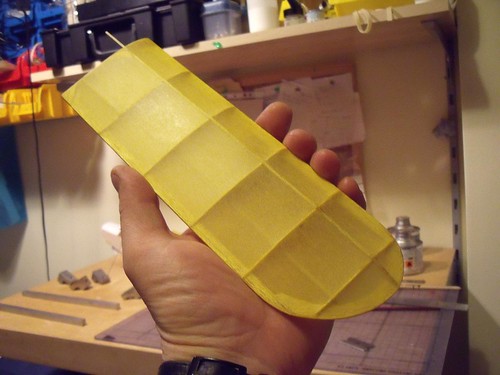 "
"
Andrew
Before pasting the link press the Img button, paste the link then press the Img button (which will now show Img*)
so things should look like this, the inverted commas have been added by me to stop it posting a picture!!! (hopefully!)
"*
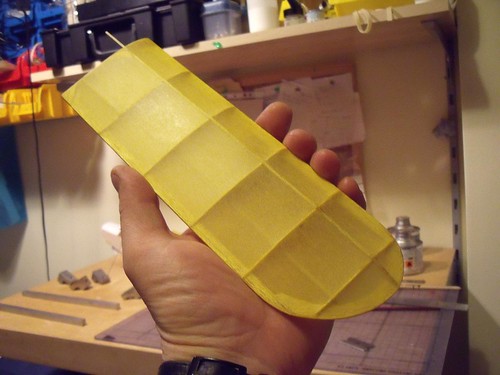 "
"
Andrew
- Phugoid
- Posts: 952
- Joined: Wed Jan 20, 2010 8:17 am
5 posts
• Page 1 of 1
Return to General Building Questions
Who is online
Users browsing this forum: Bing [Bot] and 20 guests

