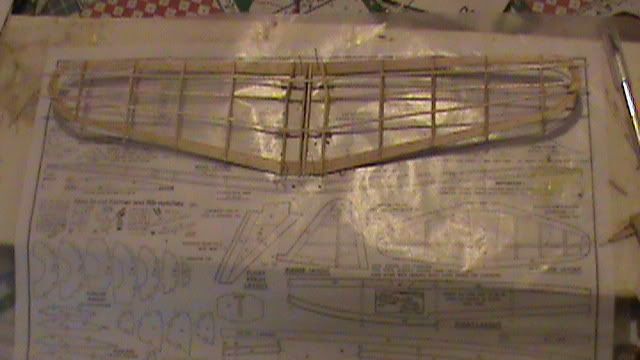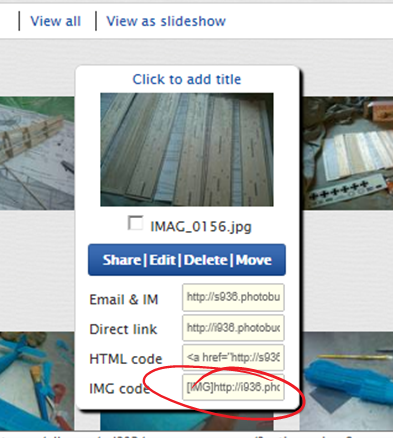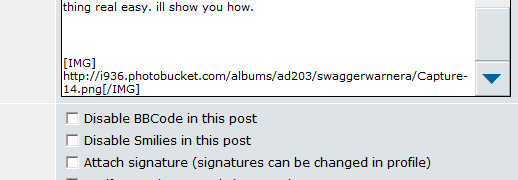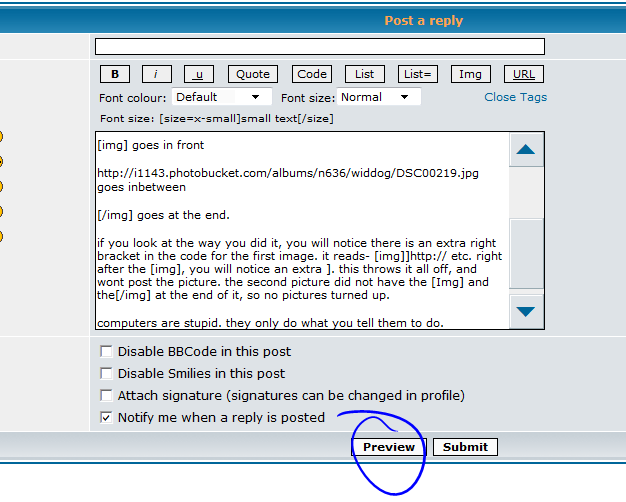first you have to upload your pictures to some kind of internet picture storage site. i use photobucket. i find that easiest, but that is for me. we could argue all day long about which site is best and why.
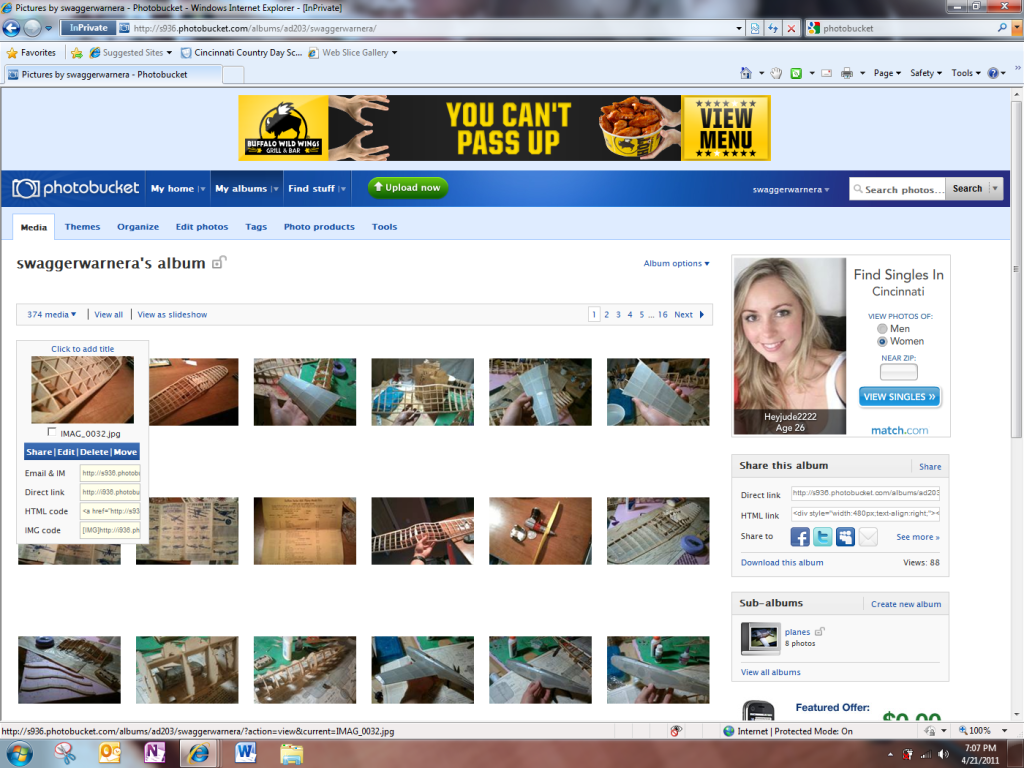
notice how i am hovering over the picture with my curser. this brings up a menu then you should be able to see. one of the captions is "direct link" which is exactly what you will need. i know that many different sites have different ways of doing things but you always need/end up with one thing, the direct link. in photobucket, just clicking on the link copies it, but you should copy it by any means necessary.
now you press the IMG button located towards the top of your message creation screen.
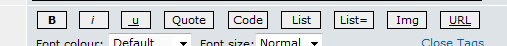
you press that ONCE. now you need to paste (by any means) your direct link right there after you have pressed the IMG button. then you press that image button again (it will have a star next to it). the IMG button the first time you press it and the second time you press it are two different things, so make sure you get them right!
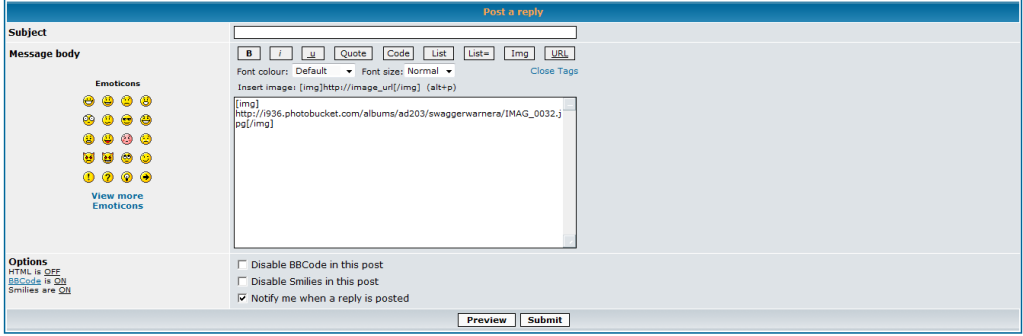
now, you press the preview buttion down at the bottom of your screen. this will bring you to something like this--
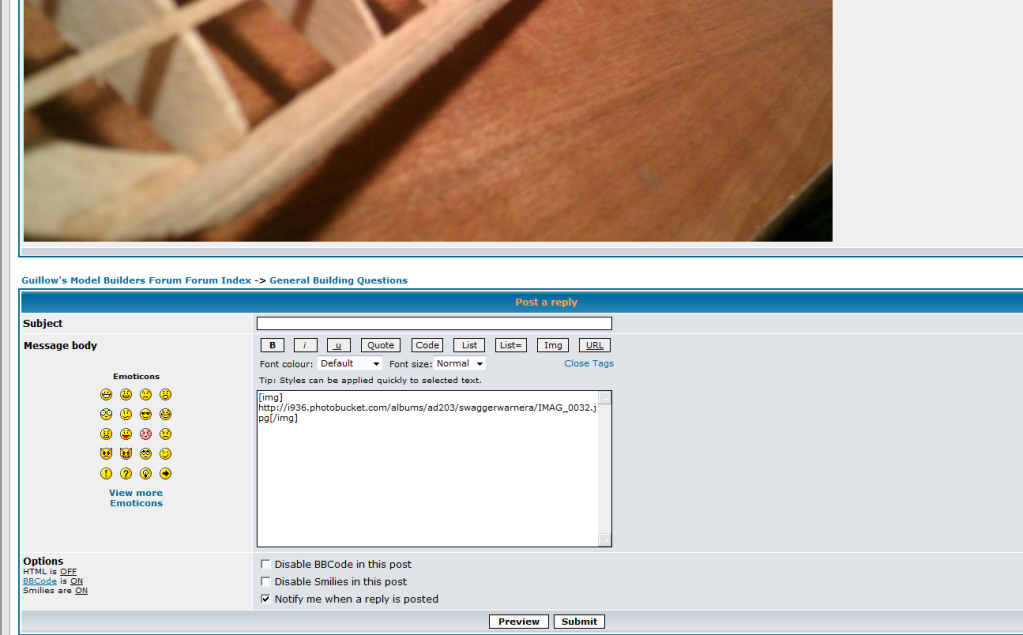
keep in mind that i cut of a part of my picture so you could see the bottom area, how it is the same composeing window as before, just with your message on top.
it shows EXACTLY what it would look like if you were to press submit, however it is EDITABLE. if you find a problem with your IMG, or you want to add soemthing etc. just correct it. once you have figured that there is nothing left to mess with, press SUBMIT which will permenatly post it to the board.
Hope this helps the newbies to the forum, or those who simply dont know. im hopeing that more people will post pics of their projects because of this.
Let me know if there are any questions. i can help to the best of my ability.
Alex